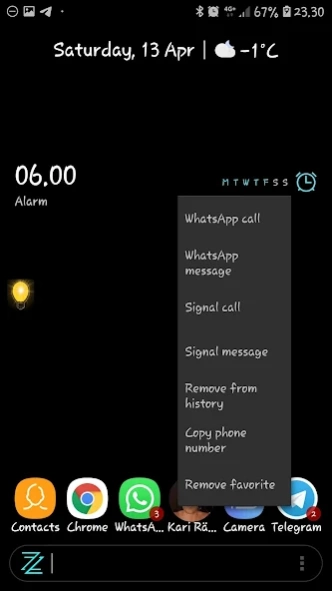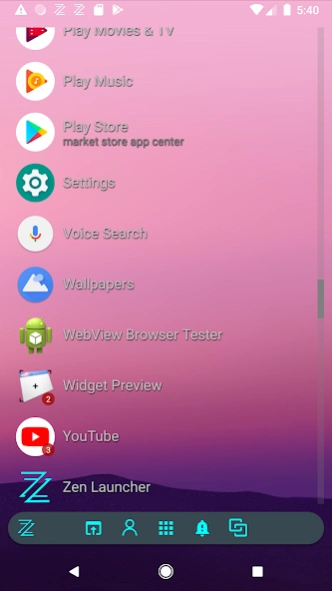Zen Launcher 2024-04-21
Free Version
Publisher Description
Zen Launcher - Launcher with intelligent search for apps, contacts, settings, web links etc.
Zen Launcher aims to unite most daily actions to work via it's search. Aiming to keep usage of phone or tablet as Zen as possible. No need to open different app for contacts, settings, calling, messaging, alarm, calculator etc.
Based on open source project, code available at:
https://github.com/krasanen/zen-launcher
Some recently added features:
* QR and Barcode reader. Added to favorites by default.
* Alarm clock. Type alarm, alarm 5, or alarm 7:00 to set alarms. Alarms that are set are visible in bell icon. Alarm 5 feed dog will include given "feed dog" when alarm goes off.
* Lock feature after some time. Type lock 5, select 5 minutes or 5 hours.
* Notification bubble support, also for contacts if name is same in contacts.
* Supports multiple widgets. Long press to configure.
* Lock device with proximity sensor or double click.
* Blue light filter from 3 dots menu.
* Wifi on/off toggle from long press menu.
* Airplane mode shortcut from long press menu.
* Layout storing to Google Drive, also widgets.
* Direct dial or message to contact also with social media apps. Long pressing dial or msg button pops up menu to select app to handle event. Supports Signal, WhatsApp and Messenger.
* Contact's can be searched by its title or company
* Badge support (limited devices). Shows number of unread messages from your favorite apps.
* Button to quickly see apps that have unread notifications
* Improved calculator, can handle more complex equations.
* Contacts can be shown separately in own list.
* Apps can be shown in grid view.
* gesture support
* BONUS: Zen Flashlight widget included in the app!
About Zen Launcher
Zen Launcher is a free app for Android published in the Themes & Wallpaper list of apps, part of Desktop.
The company that develops Zen Launcher is ZMenGames. The latest version released by its developer is 2024-04-21.
To install Zen Launcher on your Android device, just click the green Continue To App button above to start the installation process. The app is listed on our website since 2024-04-21 and was downloaded 1 times. We have already checked if the download link is safe, however for your own protection we recommend that you scan the downloaded app with your antivirus. Your antivirus may detect the Zen Launcher as malware as malware if the download link to com.zmengames.zenlauncher is broken.
How to install Zen Launcher on your Android device:
- Click on the Continue To App button on our website. This will redirect you to Google Play.
- Once the Zen Launcher is shown in the Google Play listing of your Android device, you can start its download and installation. Tap on the Install button located below the search bar and to the right of the app icon.
- A pop-up window with the permissions required by Zen Launcher will be shown. Click on Accept to continue the process.
- Zen Launcher will be downloaded onto your device, displaying a progress. Once the download completes, the installation will start and you'll get a notification after the installation is finished.